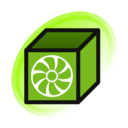An image defect that results in jagged or pixelated looking lines.
Aliasing artifacts are mostly caused by the artist resizing the image poorly, or by poor filtering during 3D rendering.
When tagging, judge the image in full resolution, as the browser itself may produce aliasing artifacts when resizing the image. Especially consider the regularity of the undesired pattern and intended art style, as not all jaggy lines are due to a technical flaw.
This tag is for aliasing artifacts that are an unintended technical flaw. See jaggy lines for intentional aliasing as part of an art style.
The following tags are aliased to this tag: resampling_artifacts (learn more).